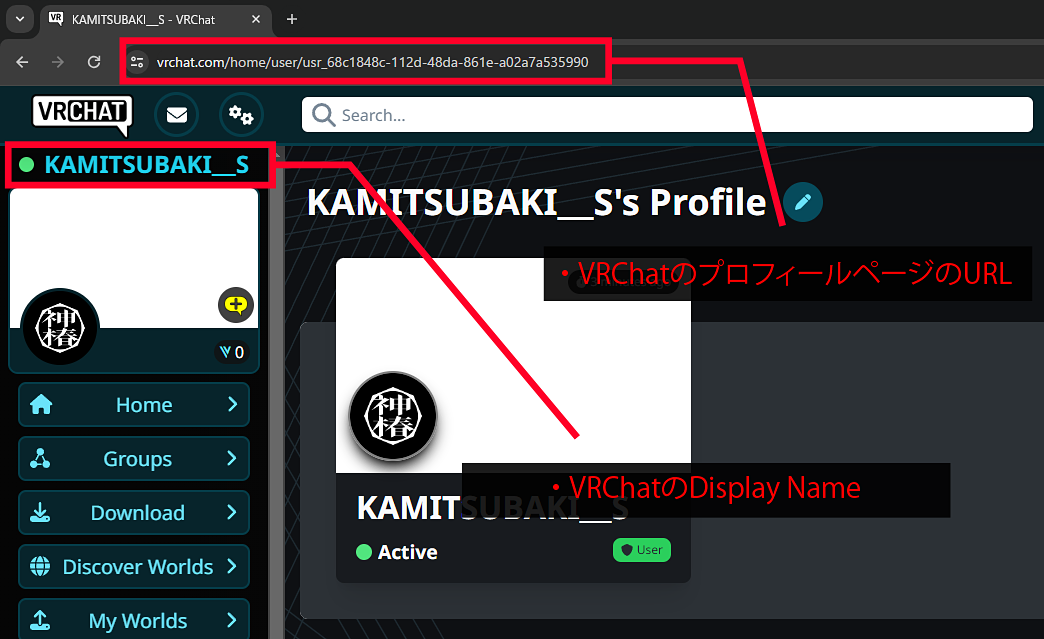It's summer, yo! It's hot, right?! It's time for the Sana Channel Summer Festival!
I'm having a very first summer festival online where everyone can have fun together... Wait, is that the legendary "Oshiripuri-Ondo"?!
Not fully understand the festival, but we'll sing, dance, and get all excited together!
Archive Streaming Ticket
- Archive Streaming Period
-
SAT, July 29, 2023,
10:30 p.m.
~
TUE, August 22, 2023, 11:59 p.m.
Archive Streaming Period
As soon as it is ready after the live streaming ends - TUE, August 22, 2023, 11:59 p.m. (JST)
*Unlimited playback during the streaming period.
Archive Ticket purchase period
As soon as it is ready after the live streaming ends - SUN, August 20, 2023, 11:59 p.m. (JST)
*For those who purchased a ticket for the live streaming of " Sana Channel Summer Festival 2023 ", the ticket includes a free archive streaming.
Note
There will be approximately 30 minutes from the door opening to the starting of the show.
If you wish to start from the main program, please adjust the playback position to the beginning of the main program by using the control bar (seek bar) at the bottom of the player.
This stream has ended.
定点配信チケット(購入者限定)
※ 本チケットは「さなちゃんねる夏祭り 2023」視聴チケットおよびアーカイブチケットご購入者様限定となります。
※期間中は何度でもご視聴いただけます。
販売期間
2023年8月10日(木) 22:00 ~ 2023年8月20日(日) 23:59 まで
ご注意
開場から開演まで約30分ございます。
本編からご視聴されたい方は、視聴プレイヤーの下部にあるコントロールバー(シークバー)で再生位置を移動して、本編開始位置までご調整をお願いいたします。
Ticket sales have ended
Streaming Ticket
- Streaming Date and Time
-
SAT, July 29, 2023,
at 8:00 p.m. (Doors open at 7:30 p.m.)
Ticket Purchase period
FRI, June 16, 2023, 8:00 p.m. (JST) - SAT, July 29, 2023 until the end of the live streaming.
*This ticket includes a free archive streaming.
About the archive
As soon as the archive is ready to be released after the live streaming ends - TUE, August 22, 2023, 11:59 p.m.(JST)
*Unlimited playback during the streaming period.
This stream has ended.
Connection and viewing environment
- A stable and high-speed internet environment is required to use our service. If you have a fixed line at home, please use a wired connection. If you use a Wi-Fi connection, please make sure that there are no obstacles between the wireless router and the viewing terminal.
- Before purchasing a ticket, please check if our sample video plays back without any problems in your viewing environment and device. Refunds or cancellations WILL NOT be accepted under any customer's circumstances after ticket purchase.


- Due to the length of the stream, there will be a large amount of data traffic. We strongly recommend viewing the performance in a high-speed and stable WiFi environment. The viewers are responsible for data usage costs for viewing the streaming.
- Please note that we are not responsible for any viewing problems caused by the customer's viewing environment.
Recommended environment
[PC]
OS: Windows 10, 8 (8.1), 7 / Mac OS X 10
Browser: Chrome 69 or later / Edge 84 or later / Safari 13.1.2 or later / Firefox 68 or later
[Smartphones and tablets]
OS: Android 6.0 or later / iOS 13.6 or later
Browser: Google Chrome (Android/iOS) 69 or later / Safari 13.1.2 or later
Notes and Prohibited Actions
- Cancellations or refunds due to customer’s circumstances WILL NOT be accepted after purchasing a ticket or viewing has begun.
- Due to technical difficulties, there may be situations where the visual and/or the audio is unstable. The streaming may possibly be disrupted during the performance for those reasons.
- Regardless of whether for commercial or private use, any kinds of recording, reproductions, and/or any acts that violate copyrights of the streaming are prohibited. Those unauthorized use of the streaming may result in legal liability. Taking screenshots of the streaming and uploading those “still images” on various social media and WEB services are permitted.
- If we find prohibited, illegal, or disruptive behavior, the participant would be forced out from the streaming.
- If we find a participant violating our policies, we would report it to the police and investigate it.


She held her own birthday solo event in March 2023. During the event, she unveiled her original song "Parallel Searchlight," composed and written by Iyowa, and "Yubikiri wo tsutaete" written by nkLocal and composed by bermei.inazawa.
Registration of VRChat information
【How to check VR Chat registration items】
1.Log in to VRChat
2.Please check the Display Name and URL listed on your VRChat profile page
* Click to enlarge sample images.